10 Best SEO Tools for WordPress to Boost Your Rankings

Key Highlights
Discover the top WordPress SEO tools to elevate your website’s visibility across search engines.
Learn how popular plugins like Yoast SEO and Rank Math optimise your site’s content for higher search engine rankings.
Uncover advanced features like structured data, schema markup, and analytics offered by powerful SEO plugins.
Explore tools such as Google Analytics integration, SEO audits, and automated technical SEO settings.
Enhance your site’s performance and speed using tools like WP Rocket while maintaining an error-free experience.
Find out how plugins support local SEO, eCommerce SEO, and crucial internal linking strategies.
Keep reading to discover how WordPress plugins can transform your SEO efforts.
Introduction
Making your WordPress site easy for people to find and get high searches in search engines can be hard if you do not have the right tools. But the good thing is that strong WordPress SEO plugins can make this much easier. They help you with better content and handle the hard settings, too. These plugins offer helpful features like XML sitemaps, changes to meta tags, and keyword tips. This lets you get the most out of your site.
In this blog, you will find the 10 best SEO tools for your WordPress site. They will help you improve your site’s performance and boost your rankings in search engines all the time.
Top 10 Best SEO Tools for WordPress to Boost Your Rankings
 Choosing the right WordPress plugins is very important for good SEO results. There are many options, from on-page SEO tools to big, all-in-one platforms. The ten plugins listed here cover many needs. They help with content optimisation, get more traffic, or do technical audits.
Choosing the right WordPress plugins is very important for good SEO results. There are many options, from on-page SEO tools to big, all-in-one platforms. The ten plugins listed here cover many needs. They help with content optimisation, get more traffic, or do technical audits.
These SEO tools help boost your website’s search engine rankings. They also make it easy to add things like structured data, keep track of keywords, and improve how your site works. If you want to get your site seen by more people, take a look at what each tool can do below.
1. Yoast SEO
Yoast SEO is one of the best WordPress SEO tools that many people use. It helps with content optimization in an easy and simple way. The main feature is the traffic light system. That tool lets you see, at a glance, if your page or post does well in SEO analysis and readability checks.
Yoast SEO was made for those new to SEO. Because of this, the platform is easy to use. You can add meta descriptions, pick your focus keywords, and get schema markup done the right way. The tool gives you clear tips inside WordPress so you can improve your content optimization.
Yoast SEO works well with other tools like Google Search Console and Semrush. This makes it easy to work with your whole site and do keyword research. You can also do internal linking better than before. If you get the premium Yoast features, you get more options like having AI-generated meta descriptions and automatic redirects. These make sure your pages have fewer errors and more impact.
2. Rank Math
Rank Math is another top WordPress SEO plugin that many people use. It stands out for its many free features and because it is easy for beginners to get started. This plugin helps with your site’s optimisation by giving you tools for keyword rankings and SEO analysis. It’s simple for anyone to use.
The setup wizard in Rank Math lets you pick if you want basic or advanced setup. That way, it is easy for you to make the plugin fit your own needs. You will also get tools like image SEO. This feature automatically adds alt attributes and title text to your images, so your media files can be better optimised.
What makes Rank Math different is how it works with other platforms like Google Analytics. You can track your site’s SEO progress and also get tips on what to do next. The plugin also works well with page builders, which helps you add SEO settings to your entire WordPress site. If you go for the premium version, you get even more options, like advanced schema generators and content AI tools to boost what you can do.
With features like this, Rank Math is a great WordPress SEO plugin for anyone who wants strong SEO tools in one place.
3. All in One SEO (AIOSEO)
AIOSEO is a strong tool made to help with wordpress seo and make websites better in google search. It has many features that are easy to use and do not need you to be a technical expert. This plugin helps you manage important seo settings, so you can improve how your website looks in search results. You will find built-in schema markup, full seo audits, and competitor analysis tools that help you keep up with trends and get ahead.
AIOSEO also supports local seo, making sure your site shows up well in searches specific to your area. It works smoothly with google search console and social media, which helps check your site’s progress and share content. These tools improve user experience for everyone. Because of this, both new users and experienced website owners like AIOSEO.
4. SEOPress
SEOPress is made for both new users and experts. It is a strong tool that helps with your WordPress SEO. This plugin is known for its structured data features. It lets you add schema markup and change your title tags. This makes it easier for people to find your content.
One big plus of SEOPress is how well it works with social media. It uses Open Graph tags to help your links show up nicely on sites like Facebook and LinkedIn. This helps get more people to see and share your content.
It also comes with XML sitemap generation. This helps search engines find and list your pages in the right way. The simple design, along with tools from Google like Tag Manager, makes it easy for anyone to manage their website’s SEO.
5. The SEO Framework
If you want a fast and simple way to make your WordPress site better, The SEO Framework is a great choice. It is known for being light and quick to use. This plugin gives you an easy interface that works well. It will also make meta descriptions for you and helps with technical SEO settings, all on its own.
This tool uses AI to scan your site right after you add it. It makes sure your SEO setup is right and ready to go. You don’t need to worry about mistakes. It sets up good schemas and XML sitemaps fast, which are both important for your site to do well.
There are advanced focus extension modules, too, if you want more features. These tools help find keyword rankings and fix any problems with how your site is listed. The SEO Framework has a clean and simple approach. This keeps your site working fast and strong, but you still get everything you need for great SEO.
6. Squirrly SEO
For people who want an AI-powered way to make things better, Squirrly SEO gives you a full SEO solution. Other plugins are not the same. Squirrly SEO turns improving your ranking into a game and offers real, easy-to-follow SEO goals that fit your site.
The AI assistant gives you feedback in real time while you work on your content. It helps you know how to make your writing easier to read or where to put your keywords. It also works with google analytics, so you can see your seo analytics and get useful info about your website traffic.
You can use features like bulk seo settings. These features help you save time and let you adjust things the way you want. If you pick the paid plans, these come with more features that fit what agencies or pros need.
7. SmartCrawl SEO
SmartCrawl SEO is a top pick for those who want easy optimization. With one-click setup, you can set up sitewide features fast. This lets you manage meta tags, XML sitemaps, and internal linking. All of this helps you get better results on SERPs.
You will find its SEO audit tool helpful. It points out the key spots that need work. It gives fixes that you can use right away, with info from Google Lighthouse. Some tools focus on more advanced stuff, but SmartCrawl is simple and works well for people who want things to be quick and clean.
Social media is also covered using Open Graph, so your site previews look right on LinkedIn and other places. Plus, with link automation, SmartCrawl makes smart links between your pages using internal linking to help your website grow.
8. Slim SEO
Slim SEO is made to be easy. This WordPress plugin brings automation that is good for beginners. The plugin sets up important SEO tools on your site right away. You do not have to give a lot of details or deal with hard terms.
Slim SEO’s auto schema markup helps your content follow search engine rules. Unlike other SEO tools that have too many features, Slim SEO keeps things simple. It gives you the basics like alt text, setting up breadcrumbs, and plain XML sitemaps.
If you want basic SEO and want to avoid anything confusing, this WordPress plugin is a good choice. It gives you a smooth and easy way to handle SEO on your website.
9. Broken Link Checker
To keep your site free of mistakes, Broken Link Checker is a handy SEO tool you can use. Broken links can slow site speed and hurt user experience. This tool checks your whole website and finds links that do not work.
Once it shows you the bad links, you can take them out or swap them right on your WordPress dashboard. This makes it easier for people to move around on your site and helps them stay longer.
When you fix these links right away, your site stays in good shape for search engines and works better for everyone.
10. WP Rocket
Boosting your page speed and performance can be simple when you use WP Rocket. This is one of the best caching tools for people who use WordPress. The plugin works to help your site speed, and this is important if you want better SEO rankings.
WP Rocket gives you better caching by using smart tools, like preloading. These tools help make the site feel fast for people who visit. You also get things like lazy loading for images and smaller code, so the pages load much faster.
When every part of the site loads quickly, WP Rocket helps you in two ways. You get a boost in SEO rankings, and people who come to your site are happier.
In-Depth Look at Yoast SEO
 Yoast SEO is a trusted WordPress plugin that helps you use good tools to boost how people find your site. You can use it to learn the basics of SEO settings and also make some changes to your site setup. This works for people new to SEO and for those who have done this before.
Yoast SEO is a trusted WordPress plugin that helps you use good tools to boost how people find your site. You can use it to learn the basics of SEO settings and also make some changes to your site setup. This works for people new to SEO and for those who have done this before.
In the next parts, we will look at what makes Yoast special, how to set it up on your WordPress site, and what you need to know to boost on-page SEO. Are you ready to see how Yoast makes your content better for search engines? Let’s find out more.
Key Features of Yoast SEO
Yoast SEO is one of the top tools for WordPress SEO. It gives you a lot of good features to help your site get found in Google Search. The plugin helps people like you with on-page things, such as using the right keywords, writing good meta descriptions, and keeping content easy to read. You get real feedback that you can use right away on your website.
There is a built-in XML sitemap, which makes it easy to handle structured data. Connecting Yoast SEO to Google Search Console is simple. This lets you see and track how your site is doing using different metrics from Search Console. As you work on your posts or pages, the plugin will give helpful tips. You can then make your content better and more optimized.
So, Yoast SEO works well for anyone, from content makers to business owners. It helps with technical SEO and gives people a better user experience because the tools and tips are easy to use and understand.
Setting Up Yoast SEO on Your WordPress Site
Configuring the Yoast SEO plugin on your WordPress site is easy. It helps your site show up better in search engines. Start by installing the Yoast SEO plugin from your WordPress dashboard. There, you will see a section made just for this seo plugin, where you can find all its tools.
Use the setup wizard to help you with the first steps. It walks you through things like choosing your site type and setting up who can see your wordpress site. After you finish the setup, you can use the built-in seo analysis tool. This tool checks how you use keywords, how easy your content is to read, and your metadata.
The yoast seo plugin will give you everything you need to follow best practices and make your posts better for search engines. With it, you can make sure your site always uses the best ways to improve search engine optimization.
On-Page SEO Analysis and Recommendations
Doing a deep on-page SEO analysis is important if you want your website to show up more in search results and work better. In this process, you look at things like where the keywords are, the meta descriptions, and how you organize headings. Tools like AIOSEO give you helpful tips. They help your content work well for search engines and also for the people who come to your site.
Adding internal links and giving your images good alt text can make your site more likely to rank higher in search results. When you check these things often, you can keep making your site better. This helps you stay ahead of others with WordPress SEO and gives a good user experience.
Content Readability Checks
Having content that people can easily read is very important. It helps you keep your users interested and makes them want to stay on your page. All in One SEO (AIOSEO) has strong readability checks. These checks look at the length of your sentences, how hard your text is, and the way you build your paragraphs. It gives you useful tips based on what it finds. This part uses natural language processing (NLP) to see how your words flow. It helps you use best practices for writing on the web.
When you make your text easier to read, you help readers have a better user experience. It can also help your website show up higher on search engines. Following the advice from AIOSEO, you can change your writing to help both your audience and your search engine rankings at the same time.
Advanced XML Sitemap Management
XML sitemaps are important for making a WordPress site better for search engines. The advanced XML sitemap management tool makes it easy for you to create and handle these sitemaps. It keeps them fresh with the latest content from your website. When you use this feature, it can also send your sitemap to Google Search Console without you needing to do it yourself. This way, your business can get seen in Google search faster. You also have control to change your sitemap settings, like leaving out certain pages or posts if you want. With this kind of control, you can work on your technical SEO to make the website more visible in search engines. This helps your SEO rankings get better over time.
Integrations and Compatibility
All in One SEO (AIOSEO) works well with many platforms. You can use it to give your WordPress site a better user experience. It connects with Google Search Console, so you get real-time help with search engine optimization. This lets you see data right away and make good choices for your site.
AIOSEO also fits in with the most used page builders. This way, your website keeps running well, and users have a good time on it. If you run an online shop, AIOSEO has tools just for WooCommerce. These tools help boost your local SEO, making it easier for people to find you in google search results.
These features make your work easy. They also help your site stand out to search engines. With better search console data, and smooth use with page builders, you get more chances of ranking high. All of this can help you get more people to see your site and enjoy what you make.
Premium Version Benefits and Pricing
Getting the premium version of All in One SEO (AIOSEO) gives you access to powerful features built to help with your WordPress SEO. You get new ways to work on keyword optimization, special support, and tools such as Local SEO and Smart SEO Audit. The premium package lets business owners improve what they do online. You can pick from different pricing plans. These choices are good for both small blogs and big online stores. This makes the tool useful for any size website. With all of this, you can stay ahead in search engine rankings, and it is simple to work on your SEO.
Exploring Rank Math for WordPress
 Rank Math is well known in the world of WordPress SEO. The setup wizard in Rank Math makes it easy to start using. You can get it working in no time. Content AI in Rank Math gives smart tips to help you with content optimization. It helps you use keywords and metadata in the best way possible.
Rank Math is well known in the world of WordPress SEO. The setup wizard in Rank Math makes it easy to start using. You can get it working in no time. Content AI in Rank Math gives smart tips to help you with content optimization. It helps you use keywords and metadata in the best way possible.
Rank Math also has advanced SEO analytics and good keyword tracking so you can keep an eye on your results. It lets the website owner see the progress each day. This plugin uses schema markup and rich snippets to show your website better in search results. Doing this can help you move up in SEO rankings and stand out beside other websites.
All of these features make Rank Math SEO a good choice for people new to WordPress or for those with a lot of experience. No matter who you are, Rank Math aims to give a better user experience using best practices for wordpress seo.
Unique Features of Rank Math
Rank Math uses the latest technology to help make your WordPress SEO better. One big feature is its schema markup tool. This helps you create rich snippets with ease, so your site can stand out more in search results. The built-in content AI helps you work on your posts by giving you keyword suggestions and checking your content for the topic you want. You can also use the rank tracking system to see how your keyword rankings change over time. This lets you know when to change your strategy. When you combine all these features with its smooth Google Search Console integration, Rank Math becomes a top choice for anyone who wants to improve their website with good WordPress SEO. It makes using tools like search console, keyword suggestions, and rich snippets simple and effective.
Easy Setup Wizard
An easy-to-use setup wizard helps you get started with wordpress seo. It gives you step-by-step help, which is good if you are new to it. With simple tips and clear prompts, you move quickly through important settings made for your needs. This setup wizard also works well with google search console, which makes checking your site and seeing insights easy right from your main dashboard.
This simple way to set up not only saves you time, but it also helps you get all important seo details like meta tags and structured data right. In the end, a good setup wizard gives you a strong start for wordpress seo. It also helps your site do better on google search and search console.
Content AI for Smarter Optimization
Artificial intelligence is changing the way people do content optimization. Now, with content analysis and AI-driven insights, website owners get keyword suggestions and new ideas for their pages. These ideas often match what people are searching for and what is popular at the time. This can help websites move up in search engine rankings and bring in more visitors. Using powerful features, AI tools also look at how easy your writing is to read and how good it is for SEO. This makes sure all content gets the best shot at doing well. These smart tools help businesses save time on SEO, so they can work more on making high-quality content that connects with their audience.
Advanced Analytics and Keyword Tracking
Using advanced analytics in an SEO tool can help make your WordPress site better. These tools give a deep SEO analysis. You can track keyword rankings and see how your data changes with time. When you connect these tools with Google Search Console, you get to see if your SEO plan works well. It shows you where your organic traffic comes from and how people use your site.
With keyword tracking, you can change your content strategy as you go. See how your focus keywords do and change things if needed. You can also check how updates to your content add to results. Advanced analytics make sure you use good data to make choices. You can follow best practices to help your site show up better in google search.
Schema Markup and Rich Snippets
Adding schema markup to your WordPress site can help search engines better understand and show your content. When you use structured data, it gives clear clues to search engines about what your pages are about. This can help bring in more people from search results, as they see rich snippets like ratings, reviews, and other extra details that stand out.
Using schema markup is one of the best practices for search engine optimization. It makes your site more visible and also helps your keyword rankings. When people see extra details about your content in search results, it makes for a better user experience. If you pick the right schema types for your wordpress site, you can really boost your SEO and get even more out of your content.
WooCommerce SEO Capabilities
WooCommerce SEO gives you strong tools to help you make your online store better for search engines. It has special fields for product pages. You can fill in meta titles and descriptions that fit each product. This helps your store show up in search results.
It also uses structured data and schema markup. With these, your products can get rich snippets. That means they may look better in the search results, which helps bring more people to your site.
The platform works well with popular SEO plugins. This means your product pages get good content analysis and keyword suggestions. All of these features together give your online store a better chance of ranking higher in search results. You can get more visitors and grow your WooCommerce site.
Free vs. Pro Comparison
There is a clear difference between the free version and the paid version of SEO tools like All in One SEO and Rank Math. The free version is good for basic website work. It lets you set up meta tags and XML sitemaps. This works well for people or small businesses who are just getting started.
But when you pick the pro version, you get many extra features. The pro set includes stronger SEO analysis, better help with local SEO, and insights about your competitors. Upgrading helps you do better in keyword rankings and makes sure your WordPress site gets the most out of SEO tools. This will give you an edge over others and can move you up in search engine results.
All in One SEO (AIOSEO): Features and Benefits
 All in One SEO (AIOSEO) is a strong seo plugin made for people who use WordPress. The tools in AIOSEO are easy to use. You can find what needs to be better on your site so you can raise your search engine rankings. This seo plugin gives you a checklist for your seo site audit, so you know what steps to take. It also gives you ways to see what the other websites in your space are doing.
All in One SEO (AIOSEO) is a strong seo plugin made for people who use WordPress. The tools in AIOSEO are easy to use. You can find what needs to be better on your site so you can raise your search engine rankings. This seo plugin gives you a checklist for your seo site audit, so you know what steps to take. It also gives you ways to see what the other websites in your space are doing.
There are special tools for local seo so that your business can get found by the right people in your area. The social media connection features help your site get seen by more people. This plugin also gives you a simple redirect builder to keep your site links in good shape. There are many pricing plans so that both new users and people who have managed websites for years can use it. That is one of the reasons why AIOSEO is one of the most popular seo plugins now.
Intuitive User Interface
A simple and easy-to-use interface is very important for any strong SEO tool. It helps people move around the tool and manage their tasks well. All in One SEO (AIOSEO) is great at this. It gives people a clear and simple layout. This makes it easy to set up settings and use features like sitemap management and social media tools. The dashboard is made so anyone can use it, no matter if you are new or have a lot of experience. This user-friendly design helps people stay involved and do their work better. People can make changes quickly and handle on-page SEO tasks well. In the end, the tool lets users reach their SEO goals with little effort.
SEO Site Audit Checklist
A thorough SEO site audit checklist is very important to keep your wordpress site running well. First, you need to check site speed. Make sure your site loads fast. This is one of the best practices that helps boost user experience and can improve your seo rankings in search engines. Next, look at meta tags and descriptions. These should always match your target keywords, so your site stands out better in search results.
Add structured data to your site to help with rich snippets. This can give your content more ways to show up for people. Also, use keyword analysis to look for new chances to rank higher. Then, check your internal linking. Good linking connects your content together and can improve your site’s seo health a great deal.
You should do regular audits. This helps keep your wordpress site in top shape and ready to compete when people use search engines.
Competitor Analysis Tools
Understanding your competition is key when you want to do well with WordPress SEO. Tools in a good SEO plugin help you look at what other sites are doing. You get to see details about the keywords they use, their backlink profiles, and how their content works. With all this, you can make your own SEO plans better by learning from what brings them success in your area.
These tools also make rich snippets and keyword research easier. The plugin will use data visualizations to show you where the gaps and chances are in the market. This means you can spot what others miss.
Using these tools with an SEO plugin can really help your site. You will have a better strategy and can move up in search engine rankings. You can reach the people you want, and more people will see your site.
Local SEO Modules
Local SEO modules help your business reach people in your area. These features can make a WordPress site better for showing up in local search results and Google Maps. Tools like location-based keyword suggestions and structured data for local business details help improve how people find you online. When you link your site with Google My Business, you can make sure all your important information is up-to-date. The modules also often show you how local keywords are performing, so you can change your plan if you need to. By using these options, you can raise your chances of ranking higher in local search results, get targeted visitors, and grow your WordPress site.
Social Media Integrations
Connecting your WordPress site with social media helps more people see your content and keeps users interested. AIOSEO makes this easy by letting you share posts on different platforms with no hassle. It adds Open Graph meta tags to your pages automatically. This makes your content look good when you or others share it online. As a result, more people may want to click and read what you share.
You can also pick which social media accounts show up with your posts from the AIOSEO settings. This helps your brand stay the same on each channel. With this link between your site and social media, you can bring more visitors in and collect social data. You can then use this data for better SEO analysis. In the end, all these tools help you use social media to boost your site’s SEO.
Powerful Redirect Manager
Redirect management is very important for keeping a smooth user experience and helping your WordPress site show up better in search results. The redirect manager in All in One SEO (AIOSEO) lets you easily set up 301 redirects. This helps users and search engines find the right pages. If a link breaks or you change a URL, this tool makes sure people and search engines do not end up lost. This keeps your seo rankings safe.
When you use redirect tools, you keep your good links and also help search engines look over your site faster. This makes your site better in search results. Good redirect habits are an important part of technical seo. They help people have a better time on your site and can improve your wordpress site’s performance.
Pricing Plans Overview
AIOSEO gives you many pricing plans to help each user with what they need for their WordPress site. You can start with a free version. It is good for beginners or for people with a small website. This version has the most important features, so you can do basic SEO work.
If you want more tools, the Pro plan is a good option. You get the power to use advanced features and SEO analytics. You also get better support when you need help.
There are some plans made for business owners and agencies as well. These special options offer extra tools like local SEO help and ways to check on other companies.
All of this makes it easy for people to pick what is best for them. No matter if your needs are small or big, you can find a package that will work. This way, you make sure your WordPress site gets the best SEO help and still save time and money.
SEOPress: Comprehensive SEO Solution
 SEOPress is a strong plugin made for any WordPress site. It brings an all-in-one SEO tool that can help you boost your website’s search engine optimization. The setup is very clean and simple, so you can start fast and without any trouble. People like how it works well and makes the user experience smooth.
SEOPress is a strong plugin made for any WordPress site. It brings an all-in-one SEO tool that can help you boost your website’s search engine optimization. The setup is very clean and simple, so you can start fast and without any trouble. People like how it works well and makes the user experience smooth.
You will get tools like XML and HTML sitemaps that you can change the way you like. There is also a metabox that lets you make quick edits, making content analysis much easier than before. If you want to check how your website is doing, you can add Google Analytics and Tag Manager in just a few steps. This helps you keep an eye on your site’s performance.
The pro version of SEOPress does not fill your website with ads. It gives even more features for a good price. Many business owners use it because they want their WordPress site to do well in search results and want something that is easy to use.
Clean Setup and Configuration
This SEO tool is very easy to set up. It uses a simple guide that helps new users start right away. You do not need much technical skill to use it. You can change the main SEO settings on your WordPress site even if you do not know a lot about these things. This lets you spend more time making your site better.
You can change things to fit what you like or what your business needs. The steps to add structured data and meta tags are made simple. The clear and tidy layout helps you use the tool without trouble. This is good for business owners who want to keep their WordPress site healthy for SEO and who want to spend less time on hard work.
Metabox for Quick Edits
An efficient workflow is important to keep good SEO on your WordPress site. The metabox feature in AIOSEO helps make your work easier. You can quickly get to important settings right in the post or page editor. This makes it simple to handle meta tags on your site. You can change your SEO title and meta description fast, without looking through many menus. It also lets you add focus keywords, so your content follows SEO best practices. With this metabox, you can use your time well. It boosts user experience and helps with content optimization. For busy people who make content, AIOSEO’s metabox is a key tool.
Google Analytics and Tag Manager Integration
Bringing Google Analytics and Tag Manager together on your WordPress site lets you track things better. This strong setup helps you find out a lot more about what people do on your site. That makes it much easier to see how well your SEO work is going. When you set up the Google Analytics plugin, you can check where your site’s visitors come from. You also get to check your keyword rankings.
Tag Manager makes it easy to add tracking codes for different marketing tools. You do not need to mess with hard coding steps. These tools help business owners get good information from real-time data. This makes it simpler to make smart choices that improve your site’s search engine rankings.
Custom XML and HTML Sitemaps
A custom XML and HTML sitemap is important for your WordPress site. These sitemaps help search engines find and understand your content. They give a clear list of what is on your website. This makes it easier for search engines to move through your site and can increase your chances of ranking higher in search results.
HTML sitemaps are also good for your users. They help people see all your pages and get to what they need fast. This not only improves the user experience but also helps your SEO. These tools make your WordPress site better for both people and search engines.
White Labeling Options for Agencies
Offering white labeling choices for agencies can help boost brand identity and give strong SEO solutions. With a white label feature in the AIOSEO plugin, agencies can put their own brand on the dashboard and reports. This gives clients a smooth, branded experience. That way, the client trusts the agency, because they see their brand and not just a basic SEO tool. Agencies can also show useful insights and analytics, which helps clients trust them more. It makes the agency look professional and helps them improve client websites for better search engine rankings. This leads to a good partnership that helps the agency stand out.
Affordable Pro Version Features
A pro version makes SEO tools much better. It gives people powerful features that you do not get in a free version. With the pro version, you can see advanced analytics. You will get details about keyword rankings and you can look at competitor performance. This information is very helpful when you want to make a good SEO plan. The pro version also has better updates and support, so you can keep up with changes in search engine algorithms.
Some of the other powerful features that you can get are custom schema markup options and tools for content analysis. These help you improve your search visibility. When you choose the pro version, you get real benefits. Your website will get more organic traffic and your WordPress site will work better.
The SEO Framework: Lightweight and Automated
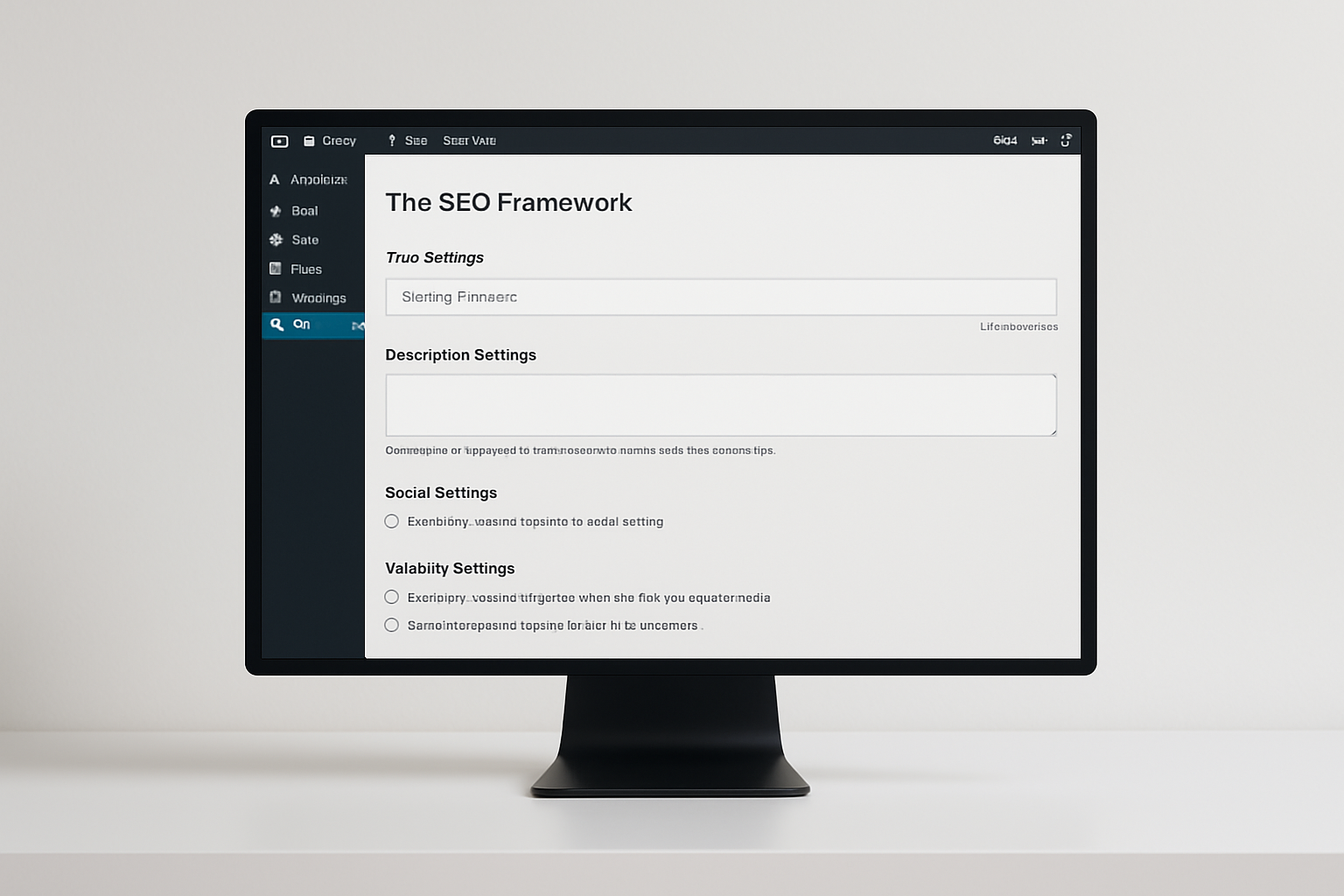 The SEO Framework is made to make site optimization quick and easy. This plugin has a lightweight build, so it loads fast and helps your site give a better user experience. It does not cut out important features. The plugin uses automated meta descriptions to make sure best practices are always used. It also has focus extension modules, letting you pick the tools you need for your site. Spam blockers in this plugin help keep your comment section clean, making the site healthier. The SEO Framework keeps things simple and powerful, perfect for people who want the best search engine optimization and site speed at the same time. It helps increase your chances of ranking higher on search engines.
The SEO Framework is made to make site optimization quick and easy. This plugin has a lightweight build, so it loads fast and helps your site give a better user experience. It does not cut out important features. The plugin uses automated meta descriptions to make sure best practices are always used. It also has focus extension modules, letting you pick the tools you need for your site. Spam blockers in this plugin help keep your comment section clean, making the site healthier. The SEO Framework keeps things simple and powerful, perfect for people who want the best search engine optimization and site speed at the same time. It helps increase your chances of ranking higher on search engines.
Fast Setup and Minimal UI
A good user experience is very important in any SEO plugin, and this one stands out because it is quick to set up. The installation wizard helps users get started step by step. Even if you are new to WordPress SEO, you will find it easy to understand the basics. The simple and clean design helps you stay focused with no extra stuff in the way. You can move around the features, such as meta tags, structured data, and internal linking, without any fuss. It is easy to use, so you can follow best practices for site optimization without stress. This mix of easy design and speed helps people get more done while working on SEO tasks.
Automated Meta Descriptions
Automated meta descriptions help you handle SEO faster. They create short, to-the-point pieces for your pages. This makes sure your content shows up well in search engines. The feature helps your WordPress site get better visibility, because search engines often look for good meta tags.
The system uses what is on your page and checks keywords to build each description. This matches the new meta tags with your page content, so you might get more people clicking through. It saves time and cuts down mistakes people can make when they type out SEO titles and meta tags. This makes it easier for business owners to keep up their online presence in a good way.
Built-In Spam Blocker and Comment Cleaner
Automatic protection against spam is an important feature in many of the best SEO plugins for your WordPress site. With a built-in spam blocker, your site can keep out spam in user comments. This keeps your wordpress site running well and follows SEO best practices. You do not have to spend all your time checking comments. You can focus more on content and talking with people.
Also, using a comment cleaner helps make your site better by taking out spam or posts that do not add value. This helps your wordpress site with internal linking and makes your site speed faster. When you use these tools the right way, they help boost your SEO rankings and give a better user experience on your site.
Focus Extension Modules
Focus extension modules help add more to your WordPress SEO tools. They allow you to pick the right way to work on your site for better results. You get special features with these modules, such as tools for local SEO and ways to track keywords. Using this, you can make sure every part of SEO on your WordPress site is set up well. This helps your pages move up in search engine rankings and gives people a good user experience.
The modules also fit in well with other plugins on your WordPress site. This helps you have one simple strategy that brings the best out of your site. Picking the best focus extensions means your content is ready to do well, not only on search engines but also on social media and other places.
Performance Impact on Your Website
Balancing what your site can do and how well it works really matters when you use an SEO plugin like All in One SEO (AIOSEO). This tool fits right into your WordPress site, so there be less risk of extra stuff slowing things down. Its design is light and simple, which helps your site load fast. Fast site speed is good for SEO rankings, so this is a big plus.
But after you add it to your site, make sure you keep an eye on how fast your pages load by using tools like Google PageSpeed Insights and GTmetrix. Keep checking how your site is doing so these powerful features do not slow things down for people who use your site. This way, your site will stay fast and user experience, site speed, and your seo rankings will all stay good.
Free vs. Paid Extensions
Free extensions can help you with basic WordPress SEO tasks. They let you work on meta tag optimization and do site audits. But, they do not have some powerful features that could boost your search engine rankings or the way your site performs in search results.
Paid extensions often offer much more. You get powerful features like full analytics and advanced keyword tracking. These tools can give you a better user experience because they offer complete SEO solutions. They fit different business goals and needs. Spending money on these paid options might give you better results over time, especially if you want your business to stand out in search results for your niche.
Squirrly SEO: AI-Powered Optimization
 AI-powered optimization is changing how content be set up and ranked in search engines. Squirrly SEO gives you SEO goals that fit your own needs, which helps a lot with content analysis. There is a real-time keyword optimization feature that shows you ways to make your keyword rankings and search engine visibility better. The AI assistant brings new ideas for content. It looks at current trends, so your WordPress site always stays fresh and on-topic. The tool can also do things on its own, so you do not have to do them all by yourself. Plus, it does a complete check of every part of your site, making sure you follow all the best practices for better performance and more people seeing your work.
AI-powered optimization is changing how content be set up and ranked in search engines. Squirrly SEO gives you SEO goals that fit your own needs, which helps a lot with content analysis. There is a real-time keyword optimization feature that shows you ways to make your keyword rankings and search engine visibility better. The AI assistant brings new ideas for content. It looks at current trends, so your WordPress site always stays fresh and on-topic. The tool can also do things on its own, so you do not have to do them all by yourself. Plus, it does a complete check of every part of your site, making sure you follow all the best practices for better performance and more people seeing your work.
Personalized SEO Goals
Setting personalized SEO goals can make your website do better and help you connect with more people. When you look at your audience and know your business goals, you can shape plans that fit your own needs. Use tools that give keyword suggestions and SEO analytics to create focused campaigns. This will help you get more organic traffic and see better keyword rankings in search results.
Also, keep track of your progress by checking the right numbers and data. This lets you keep improving, so what you do will keep working. Using this method gives your site a better spot in search results and helps your content strategy work better.
Real-Time Keyword Optimization
Adding real-time keyword optimization to your plan can really help your WordPress SEO. When you use a smart SEO plugin, you can make fast changes as new keyword choices come up. This helps you update your content in a way that matters. With this active method, you keep doing keyword research, so you can stay in front of the competition and adjust when trends change.
Watching how keywords do in real-time helps your search engine rankings, and it also keeps your content interesting and useful to people. Using tools that give quick updates about how well your keywords work makes your SEO setup stronger. This can give you a better chance to show up higher in search results.
Advanced SEO Audits
Advanced SEO audits help you find where your WordPress site can get better at SEO. You get to see how your site is doing by checking things like technical performance, content quality, and the way people use your site. The audit will also look at backlink analysis and keyword research. This way, you see new ways to raise your search engine rankings.
These audits help you follow the best practices for WordPress SEO. They will make sure your structured data and meta tags are used well. This kind of check will boost your keyword rankings. It lets you change your plan so you can get more people to your site through search. Over time, you help your business stand out online and improve user experience.
AI Assistant for Content Ideas
Coming up with new ideas for content can seem tough for a lot of people who make content. An AI assistant can help with this. It uses smart algorithms to look at the latest trends and to see how people act online. The AI then gives you suggestions that fit well with what your audience wants. This tool helps you be more creative. It also makes it much easier and quicker to think of ideas.
The AI looks for topics and keywords that are popular right now. It brings these into your planning. This way, your content will be made for search engines and will have a better chance of appearing high in search results. Because it’s up-to-date and includes hot topics, your work will not only get noticed but also interest more people. This means your content stays fresh, works well, and is more likely to show up in search results.
Automation and Bulk SEO Settings
Automation in seo tools helps make repeat jobs go faster. It lets the user spend more time on the bigger plans. Bulk settings help you change many posts or pages at the same time. This saves a lot of time and work. With bulk editing for meta tags, titles, and descriptions, making changes to lots of pages is easy. This is good for big websites or stores online, where you need to keep all your seo settings and meta tags the same across many products or blog posts. By using these ways, people who run websites can make their seo settings better. They also make sure that everything fits with best practices. This helps the website show up better in search engines and can help improve rankings.
Pricing and Subscription Tiers
Pricing for All in One SEO (AIOSEO) is set up to fit different needs and budgets. You can start with the free version. It gives you the main features for WordPress SEO. This is a good choice if you are new and want to work on your search results without paying at first. If you need more, you can look at the premium plans. These have extra tools, like SEO analysis, local SEO, and ways to check on other sites. The pro plan has it all. You get priority support and more things that work with other tools, which helps make the most of your SEO. This setup is good as your business grows. You can move from the free version to more advanced plans when you need them.
SmartCrawl SEO: Effortless Site Optimization
 SmartCrawl SEO makes it easy for you to improve your site. You can spend more time on your content, not on the technical parts. The setup just needs one click. It fits right into the WordPress dashboard. This gives you a better user experience.
SmartCrawl SEO makes it easy for you to improve your site. You can spend more time on your content, not on the technical parts. The setup just needs one click. It fits right into the WordPress dashboard. This gives you a better user experience.
The plugin has a site crawler that does a deep SEO check. It will show you what things can be better. You can set your own titles and meta data to help your site show up more in searches. The tool gives you ideas for automatic linking. This helps with your internal linking plan.
SmartCrawl also brings in social media by using its social media graph. This lets your site connect more with other people and can bring more visitors to you. If you want more tools, the premium version offers extra options for better optimization. It is a good fit for anyone, no matter if you are new or if you have used these tools before.
One-Click Setup and Configuration
Setting up a good SEO plan for your WordPress site can be easy if you use a one-click setup and simple configuration. With this, you do not have to deal with tough steps, so you can spend more time working on your content. The clear and easy-to-use interface will help you with all the important SEO settings, like meta tags and making a sitemap. This makes sure your site is ready in the right way. You can also change your SEO settings quickly if you need to, by using real-time reports and data. This helps business owners to change plans and see what works best. Choosing this easy way can make the user experience better and help your site move up in search engine rankings.
Site Crawler and SEO Audit Tools
Effective site crawlers and SEO audit tools are must-haves if you want your WordPress site to do well. These tools look closely at the way your site is set up and at its content. They point out spots to fix, which helps you get better search engine rankings. The tools check for things like broken links and missing meta tags. They help make sure every part of your site is set up right to get noticed more in search results.
When you use these tools for SEO analysis, they make the job quicker and give business owners useful ideas. This info helps you know what keywords to use and how to make your content better. If you keep an eye on your site with these tools, your chances of ranking higher on search engines will go up a lot.
Customizable Titles and Meta Data
The ability to change titles and meta data is very helpful for wordpress seo. When you make these fit your page, you can get more people to click on your wordpress site from search results. If you write a good title with a strong meta description, it will not just work for search engines but will also make your pages look more interesting to people.
With this feature, you can use focus keywords that match what people are looking for. You can also add structured data. This helps your page show with rich snippets in the search results. All of this can help bring in more people to your wordpress site without having to pay for ads.
Social Media Graph Integration
Adding social media graphs to your WordPress site can help make you more visible and get more people to interact with your pages. With this, it’s easy to share your posts across many social media sites. This helps create rich snippets, which draws in more people and makes your site stand out. Using the social media graph also helps create structured data. Search engines can use this data to know what your content is all about.
When you set up your site like this, you also get better control over meta tags and open graph settings. So, your posts will look good and have the right information when they are out there on social media. Setting up these connections well can help you get more traffic from all the social media channels. This has a big effect on your SEO. If you use the integration the right way, the right keywords can rank better, and your whole wordpress site can begin to perform at a higher level.
Automatic Linking Suggestions
Automatic linking suggestions make content optimization much easier and faster. The tool looks at what articles are already on the website. It then finds chances to add internal links. This helps to improve user experience and boost SEO at the same time. When you do this, people can move around the site more easily. Search engines also like a website that has a good structure.
Every suggested link is made based on real data. That means the links are always relevant and can help to increase keyword rankings. With this, you keep all your content connected in a strong way. Each article works with others and helps with your search engine optimization plan. This is a good way to get more visibility without a lot of extra effort.
Premium Features Overview
Exploring the premium version of All in One SEO (AIOSEO) shows that it comes with powerful features to make your WordPress SEO better. The plugin gives extra help for local SEO, so your business can show up with others in local search results. It also offers more options for schema markup, which helps your website have better structured data that can look good in search results.
You get full SEO audits that give you tips and simple steps you can take to improve your site. This helps you know what changes can have the best effect and show where problems might be. When you connect your site with Google Analytics, you can track your SEO work and see what’s going on with your search engine rankings.
The premium version adds features for WooCommerce SEO. That is good news for anyone who has an online store and wants to have better keyword rankings. This way, all users can make their website easier to find and get more people from Google and other search engines.
Slim SEO: Beginner-Friendly Solution
 Slim SEO uses a clear and simple approach. This makes it a great pick for people who are new to wordpress seo. The tool sets up many things for you, so you do not need deep tech skills. The dashboard is very clean and has few distractions. This gives users a better user experience. People can focus on what is important instead of getting lost in settings. Slim SEO also adds things like structured data and meta tags for you. You don’t have to do these by hand. This helps pages show up higher in search results. The tool improves image seo through good use of alt text. That means the,people can boost their seo without dealing with lots of extra details.
Slim SEO uses a clear and simple approach. This makes it a great pick for people who are new to wordpress seo. The tool sets up many things for you, so you do not need deep tech skills. The dashboard is very clean and has few distractions. This gives users a better user experience. People can focus on what is important instead of getting lost in settings. Slim SEO also adds things like structured data and meta tags for you. You don’t have to do these by hand. This helps pages show up higher in search results. The tool improves image seo through good use of alt text. That means the,people can boost their seo without dealing with lots of extra details.
Automatic SEO Configuration
Getting good visibility needs the right plan, and automatic SEO setup helps make this easy. This tool handles key SEO settings for you, so you do not have to deal with many hard changes. It takes care of meta tags, sitemaps, and structured data before you start, getting your WordPress site set for search engines. This is great for people who are new or not sure about technical SEO. The ease of this automatic way saves you time and cuts out mistakes, so your WordPress site can move up in search engines from the start.
Minimal, Distraction-Free Dashboard
A clean and simple interface makes the user experience much better. It lets people move easily through seo settings. When you stick to the main features, users can just work on making their content better. There is no extra mess, unlike other tools. This easy design lowers the amount of thinking you need to do, and that helps when you manage a wordpress site. With quick ways to use things like meta tags and schema markup, even busy business owners can work on seo without much hassle. In the end, this dashboard helps people to improve their search engine rankings and get more online visibility with less effort.
Auto Schema and Meta Tags
With top SEO plugins, like the ones made for WordPress, it is easy to get more views in search results. These tools can add schema markup and meta tags to your site. They do this for you, so you do not need to worry about adding structured data to the website. This makes it simple for search engines to get and sort the content on your pages.
When meta tags and schema markup are done for you, your site can show up as rich snippets. People are more likely to notice you, which can help bring in more clicks. These fixes also help to boost your keyword rankings. In the end, they give users a better time on your website and make them want to stick around and check out what you have to offer.
Image SEO Enhancements
Optimizing images is an important part of getting better wordpress seo. You should use the right alt text, file names, and image sizes. These steps help your site show up more often in google search results. They also let search engines understand your images better. Good image settings can make your page speed faster. Fast pages give a better user experience and this can move your site up in seo rankings. Automating image compression is a good way to save time while keeping your visuals looking good without slowing down your site. Also, when images are set up the right way, they are more accessible for all people. This can help your site reach more people through rich snippets and visual search.
No Ads or Upsells Approach
Slim SEO gives people a fresh look at using a WordPress SEO plugin. With Slim SEO, you will not see ads or be pushed to buy extra features. This means that people can give all their attention to making the site better for search engines, with no extra worries or hidden costs.
The tool is easy to use and the design is simple, but Slim SEO still gives you powerful features. You can set it up quickly and it will make schema for your website by itself. This makes the work simple for people who use it. You get all the important SEO settings in one place, and you can use image SEO too.
You will not get interrupted by lots of ads or aggressive sales. This makes the whole experience user-friendly and good for people who want a great WordPress SEO or seo plugin. With Slim SEO, you can just focus on what is important for your website, your SEO, and your images.
Essential Supporting SEO Tools for WordPress
 There are many seo tools that can help business owners as they work on wordpress seo. These tools are good for making your site better for both search engines and people who visit it. Broken Link Checker looks for broken links so users do not run into problems. It also helps search engines crawl your site the right way. WP Rocket makes your site speed much faster. This is good for user experience and the rankings in the search engines since everyone likes fast-loading pages. Redirection plugin helps with 301 redirects, so it is easy to keep your site navigation simple. Google Site Kit lets you see powerful data from Google Analytics right inside the wordpress dashboard. MonsterInsights takes Google Analytics even further, making it easier for you to track data and get clear reports. This helps you know more about your users and what to change in your content strategies so your site will get more attention over time.
There are many seo tools that can help business owners as they work on wordpress seo. These tools are good for making your site better for both search engines and people who visit it. Broken Link Checker looks for broken links so users do not run into problems. It also helps search engines crawl your site the right way. WP Rocket makes your site speed much faster. This is good for user experience and the rankings in the search engines since everyone likes fast-loading pages. Redirection plugin helps with 301 redirects, so it is easy to keep your site navigation simple. Google Site Kit lets you see powerful data from Google Analytics right inside the wordpress dashboard. MonsterInsights takes Google Analytics even further, making it easier for you to track data and get clear reports. This helps you know more about your users and what to change in your content strategies so your site will get more attention over time.
Broken Link Checker: Keep Your Site Error-Free
Finding broken links is important to keep the user experience smooth on your WordPress site. By using a broken link checker, you can scan your pages to find links that go to 404 errors or out-of-date content. This helps you stop visitors from getting frustrated and can even help your SEO rankings. Search engines like clean links, because a good website builds trust with people and looks more credible. If you use this tool often, your internal linking stays strong, and your whole site stays in good shape.
WP Rocket: Speed Optimization for SEO
WP Rocket is a strong tool for making your website faster. It helps to make your site load quickly, which is good for user experience and can also help your site show up higher in search results. The tool uses advanced caching to cut down on server requests and make page speed better. This is very important for search engine rankings.
It also has features like lazy loading for pictures and better file compression. The plugin makes sure that your website uses resources well. WP Rocket makes technical SEO easy, even for people who are not tech experts. Business owners who want better performance and more chances of ranking high in search results will find it very useful.
Redirection: Manage 301s Easily
Managing 301 redirects the right way is important for your WordPress site. This helps keep the user experience smooth and your seo rankings in good shape. When you use a special plugin for redirects, business owners do not need to worry about having a lot of technical skills. You get a simple interface that lets you make fast changes. So, if there are any broken links or old URLs, you can quickly send people to the right page. This makes the wordpress site better for both site speed and for people who visit. It also helps with your seo rankings by keeping link value and making it easier for search engines to find your pages.
Google Site Kit: Analytics and Insights
Using Google Site Kit on your WordPress site can help you get useful information to improve your website. This important Google plugin works well with Google Analytics, Google Search Console, and other tools from Google. You get a clear view of your site’s performance in one place.
The easy-to-use dashboard gives you quick facts about key SEO details, like user engagement and search engine rankings. It brings data from your search console and google analytics together to help you make smart choices about your site. The way it shows this information makes it easy for business owners and others to see how things are going, find chances for better keyword use, and plan new content ideas.
With Google Site Kit, your approach to wordpress seo gets stronger. You can see what is working, what needs to change, and look for new ways to stand out in google search. This gives you and your team more control and helps your wordpress site grow.
MonsterInsights: Enhanced Google Analytics
Knowing how your site is doing is important for good SEO. MonsterInsights helps you use Google Analytics in a better way. It makes it easy to look at data and see key facts right on your WordPress dashboard. This setup makes it simple to track important things like where your traffic comes from, what users do, and how many people buy something. Because of this, you can make smarter choices.
The tool also has advanced features for business owners, like improved reports for eCommerce. It lets you see more about your WooCommerce SEO. You get automatic updates about trends and how your site is working, so you can keep making your content better and work on raising your search engine rankings.
Conclusion
Success in getting your website to show up well in search results depends on using the right approach and the right SEO tools. When you use the best SEO tools for WordPress out there, you make it easier to boost keyword rankings and increase natural traffic to your site. There are many good choices like Yoast SEO and Rank Math. You can also use wider solutions with tools like SEOPress. Each tool offers something for everyone.
By adding these plugins, you get help with technical SEO, content optimization, and clear reports on how your site is doing. This can help your website grow. If you put the right plans and the best tools first, you will be more likely to see your site move up in search results. This will help more people find you online and grow your digital presence.
Frequently Asked Questions
What is the best free SEO tool for WordPress?
The best free SEO tool for WordPress is Yoast SEO. It gives you important features like on-page analysis, readability checks, and XML sitemaps. Its easy-to-use design helps new people in making their content better. You also get helpful tips to improve your search engine rankings. Yoast SEO makes the whole process simple, so anyone can get more from their website.
Do I need more than one SEO plugin for my site?
Using more than one SEO plugin can help if you want some special features. But, it can also cause problems and give you the same things twice. The best way is to pick one good seo plugin that fits what you need. You can also use more than one, but make sure that they work well together. Take time to think about what you want from the seo plugin before you start.
How do these tools help improve search rankings?
SEO tools help make your search rankings better by working on website content, boosting site speed, and making sure the right meta tags are used. They give you helpful insights by using analytics. These tools also check out your competitors and help youwith technical SEO work. In the end, all this means your site can be easier to find, and you can get more people coming through organic traffic.
Is it safe to use SEO plugins with WooCommerce stores?
Using SEO plugins with WooCommerce stores is usually safe and helps make your site better. But you need to make sure that these plugins work well with your theme and other plugins. This helps stop any problems from happening. Keep your plugins updated and check your site often. This will help you keep your store stable and safe, while also making it easy for people to find your store online.
What are the top SEO tools available for WordPress?
The best SEO tools for WordPress include Yoast SEO, All in One SEO Pack, and Rank Math. These tools help optimize your website’s content, improve readability, and enhance metadata management, ultimately boosting your search engine rankings and driving organic traffic to your site. Choose one that suits your needs!
